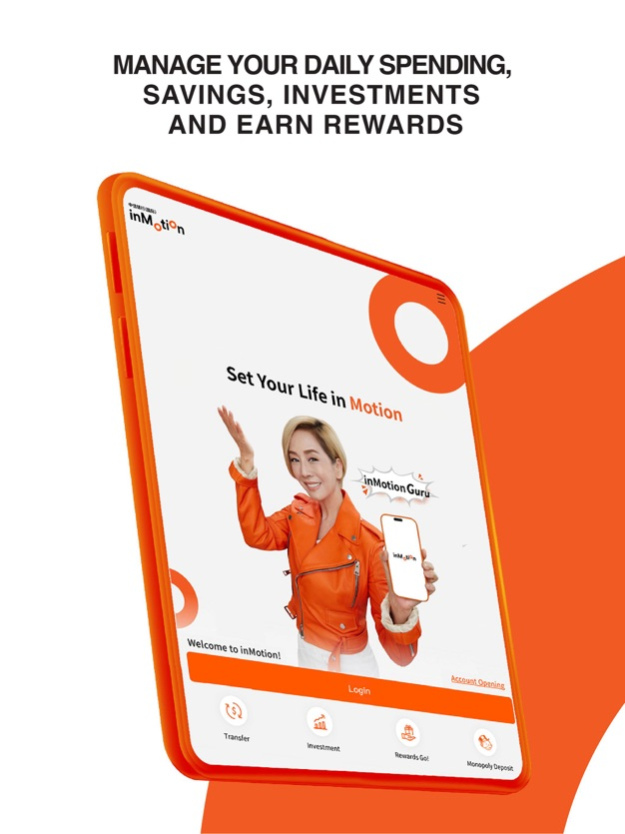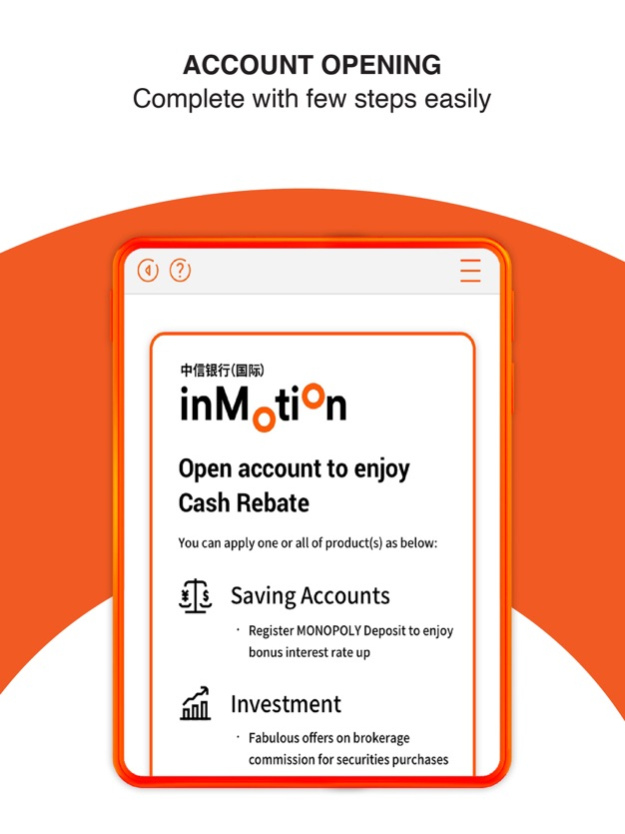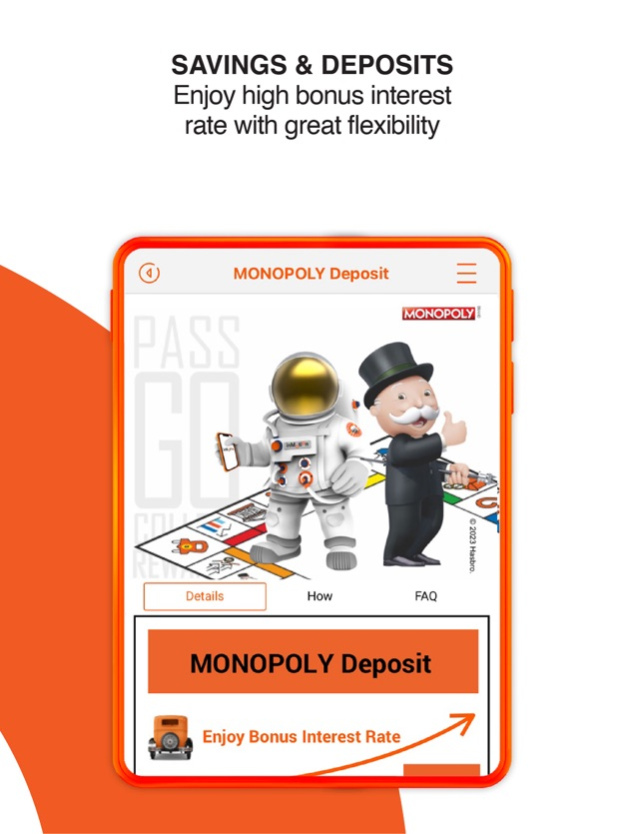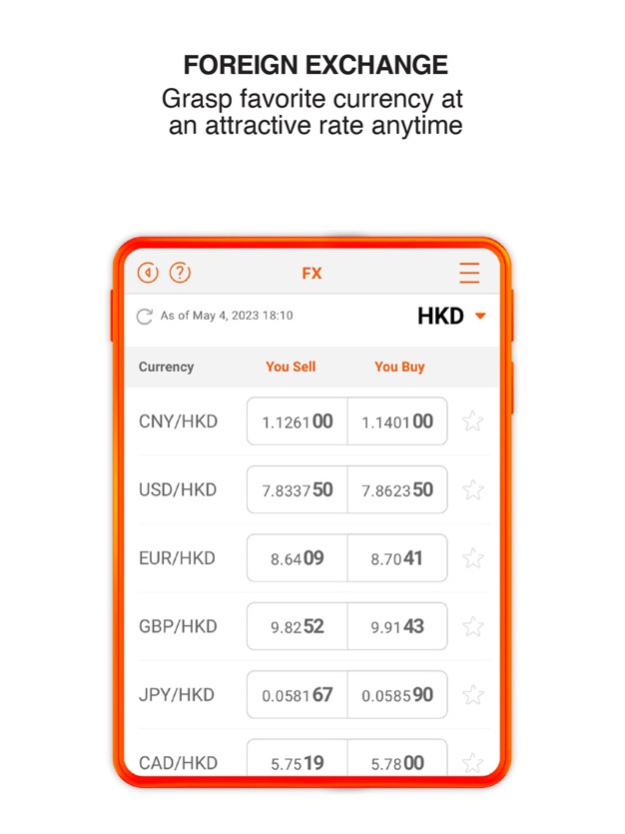Version History
Here you can find the changelog of inMotion by CNCBI since it was posted on our website on 2022-08-31.
The latest version is 6.17.3 and it was updated on soft112.com on 19 April, 2024.
See below the changes in each version:
version 6.17.3
posted on 2024-04-12
Apr 12, 2024
Version 6.17.3
App ver. update 6.17.3
Welcome to inMotion
Major updates:
- FX Limit Order & Rate Alert: Set your desired FX rate and trade seamlessly anytime, anywhere. Enjoy a superb trading experience with our brand new features.
- Travel Insurance: The latest addition allows you to apply for travel insurance via inMotion. Get your trip covered anytime and anywhere.
Download the latest version of inMotion now to enhance your trading and travel experiences!
CNCBI inMotion
Set your life in motion
version 6.16.8
posted on 2024-03-21
Mar 21, 2024
Version 6.16.8
App ver. update 6.16.8
Welcome to inMotion
Major updates:
- FX Limit Order & Rate Alert: Set your desired FX rate and trade seamlessly anytime, anywhere. Enjoy a superb trading experience with our brand new features.
- Travel Insurance: The latest addition allows you to apply for travel insurance via inMotion. Get your trip covered anytime and anywhere.
Download the latest version of inMotion now to enhance your trading and travel experiences!
CNCBI inMotion
Set your life in motion
version 6.16.6
posted on 2024-01-28
Jan 28, 2024
Version 6.16.6
App ver. update 6.16.6
Welcome to inMotion.
Major updates:
- FX Limit Order & Rate Alert: Set your desired FX rate and trade seamlessly anytime, anywhere. Enjoy a superb trading experience with our brand new features.
- Travel Insurance: The latest addition allows you to apply for travel insurance via inMotion. Get your trip covered anytime and anywhere.
Download the latest version of inMotion now to enhance your trading and travel experiences!
CNCBI inMotion
Set your life in motion
version 6.16.5
posted on 2023-12-21
Dec 21, 2023
Version 6.16.5
App ver. update 6.16.5
Welcome to inMotion.
Major updates:
- Enabled Forgot Login ID and enhanced Forgot Password function; users can retrieve Login ID and reset Password via inMotion whenever necessary.
- Enabled Re-activate Dormant Account function; eligible users can reactivate dormant account(s) via inMotion to enjoy full services on the app.
CNCBI inMotion
Set your life in motion
version 6.16.4
posted on 2023-12-09
Dec 9, 2023
Version 6.16.4
App ver. update 6.16.4
Welcome to inMotion.
Major updates:
- Enabled Forgot Login ID and enhanced Forgot Password function; users can retrieve Login ID and reset Password via inMotion whenever necessary.
- Enabled Re-activate Dormant Account function; eligible users can reactivate dormant account(s) via inMotion to enjoy full services on the app.
CNCBI inMotion
Set your life in motion
version 6.16.2
posted on 2023-11-05
Nov 5, 2023
Version 6.16.2
App ver. update 6.16.2
Welcome to inMotion.
Major updates:
- Enabled Forgot Login ID and enhanced Forgot Password function; users can retrieve Login ID and reset Password via inMotion whenever necessary.
- Enabled Re-activate Dormant Account function; eligible users can reactivate dormant account(s) via inMotion to enjoy full services on the app.
CNCBI inMotion
Set your life in motion
version 6.16.0
posted on 2023-10-15
Oct 15, 2023
Version 6.16.0
App ver. update 6.16.0
Welcome to inMotion.
Major updates:
- Enabled Forgot Login ID and enhanced Forgot Password function; users can retrieve Login ID and reset Password via inMotion whenever necessary.
- Enabled Re-activate Dormant Account function; eligible users can reactivate dormant account(s) via inMotion to enjoy full services on the app.
CNCBI inMotion
Set your life in motion
version 6.15.2
posted on 2023-08-27
Aug 27, 2023
Version 6.15.2
App ver. update 6.15.2
Welcome to inMotion.
Major updates:
- Launched Push Notification function. It allows inMotion to send the updated marketing/ servicing/ important notice messages which can be read subsequently from inbox anytime, anywhere.
- Launched QR Cash function. Withdraw funds from your account easily via inMotion without a physical ATM card.
CNCBI inMotion
Set your life in motion
version 6.15.1
posted on 2023-07-23
Jul 23, 2023
Version 6.15.1
App ver. update 6.15.1
Welcome to inMotion.
Major updates:
- Launched Push Notification function. It allows inMotion to send the updated marketing/ servicing/ important notice messages which can be read subsequently from inbox anytime, anywhere.
- Launched QR Cash function. Withdraw funds from your account easily via inMotion without a physical ATM card.
CNCBI inMotion
Set your life in motion
version 6.15.0
posted on 2023-07-01
Jul 1, 2023
Version 6.15.0
App ver. update 6.15.0
Welcome to inMotion.
Major updates:
- Launched Push Notification function. It allows inMotion to send the updated marketing/ servicing/ important notice messages which can be read subsequently from inbox anytime, anywhere.
- Launched QR Cash function. Withdraw funds from your account easily via inMotion without a physical ATM card.
CNCBI inMotion
Set your life in motion
version 6.14.8
posted on 2023-05-28
May 28, 2023
Version 6.14.8
App ver. update 6.14.8
Welcome to inMotion. An innovative digital banking platform that moves with you.
Major updates:
- Enhance the Currency Linked-Deposit trade experience.
- "Rewards Go!" keeps launching new missions and fine-tuning existing ones, you can continue enjoying instant cash rewards together with the “Monthly Rewards Draw” mission.
CNCBI inMotion
Set your life inmotion
version 6.14.6
posted on 2023-04-16
Apr 16, 2023
Version 6.14.6
App ver. update 6.14.6
Welcome to inMotion. An innovative digital banking platform that moves with you.
Major updates:
- Enhance the Currency Linked-Deposit trade experience.
- "Rewards Go!" keeps launching new missions and fine-tuning existing ones, you can continue enjoying instant cash rewards together with the “Monthly Rewards Draw” mission.
CNCBI inMotion
Set your life in motion
version 6.14.5
posted on 2023-03-25
Mar 25, 2023
Version 6.14.5
App ver. update 6.14.5
Welcome to inMotion
Major updates:
- Launch new CITIC brand logo to pave way to next centenary journey, with new vision of “Agile. Professional. Simple.” to become an outstanding bank with increased professional capabilities for further success.
CNCBI inMotion
Set your life in motion
version 6.13.8
posted on 2022-08-21
Aug 21, 2022 Version 6.13.8
App version update to ver. 6.13.8
Welcome to the world of inMotion. An innovative digital banking platform that moves with you.
Major updates in this release:
- "Rewards Go!" keeps launching new missions and fine-tuning existing ones, you can continue enjoying instant cash rewards together with the “Monthly Rewards Draw” mission.
CNCBI inMotion
Set your life in motion